MicroPython - Class 2: Difference between revisions
Jump to navigation
Jump to search
No edit summary |
|||
| (7 intermediate revisions by the same user not shown) | |||
| Line 1: | Line 1: | ||
<big>MicroPython - Class 2</big> | <big>MicroPython - Class 2</big> | ||
==Example Files== | |||
[https://merkles.com/MicroPythonClass2.zip MicroPythonClass2.zip] | |||
==Raspberry Pi Pico 2 W Pinout== | |||
https://datasheets.raspberrypi.com/picow/pico-2-w-pinout.pdf | |||
==MicroPython Kit== | |||
[[File:MicroPythonKit.jpg|right|thumb]] | |||
'''This $11 Kit Contains:''' | |||
* Pico 2W development board (with headers) | |||
* TM1637 - 4 digit display, 0.56" (with colon) | |||
* Inland 400 Tie-Point Breadboard | |||
* Pushbutton(s) | |||
* Dupont connector wires | |||
==Pins – Controlling / Using Pins== | ==Pins – Controlling / Using Pins== | ||
==Input== | ==Input== | ||
| Line 22: | Line 35: | ||
https://docs.micropython.org/en/latest/library/machine.I2C.html | https://docs.micropython.org/en/latest/library/machine.I2C.html | ||
== | ==Exercises== | ||
===TM1637 | 1. blink.py – Blink the on-board LED | ||
2. button.py – Turn LED on when button is pressed | |||
3. interrupt.py – Receive call-back when button is pressed | |||
4. debounced_input.py – Using library, “debounced_input.py”, debounce button presses/releases | |||
===TM1637 Display=== | |||
The TM1637, 7-segment display and keypad scanner IC, uses an “I2C Like” | The TM1637, 7-segment display and keypad scanner IC, uses an “I2C Like” | ||
2 wire serial interface to drive multiple 7-segment displays. | |||
This interface uses DIO and CLK signals | This interface uses DIO and CLK signals that are driven like an I2C interface | ||
to “bit-bang” commands and data to the display chip. | to “bit-bang” commands and data to the display chip. | ||
Latest revision as of 11:40, 8 May 2025
MicroPython - Class 2
Example Files
Raspberry Pi Pico 2 W Pinout
https://datasheets.raspberrypi.com/picow/pico-2-w-pinout.pdf
MicroPython Kit
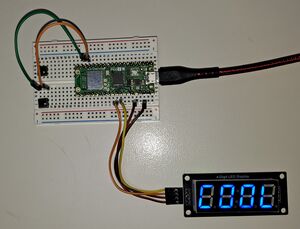
This $11 Kit Contains: * Pico 2W development board (with headers) * TM1637 - 4 digit display, 0.56" (with colon) * Inland 400 Tie-Point Breadboard * Pushbutton(s) * Dupont connector wires
Pins – Controlling / Using Pins
Input
# define input with pull-up button = machine.Pin(18, machine.Pin.IN, machine.Pin.PULL_UP)
Input - Interrupt
# define input with pull-up button = machine.Pin(18, machine.Pin.IN, machine.Pin.PULL_UP) # interrupt with falling edge of signal button.irq(trigger=machine.Pin.IRQ_FALLING, handler=button_change) The function, "button_change" will get called with each interrupt
Output
led= machine.Pin(17, machine.Pin.OUT) # Define output
Special Function
sda_pin = machine.Pin(14) # define the pins to use scl_pin = machine.Pin(15) #create I2C bus object i2c_bus = machine.I2C(1,sda=sda_pin,scl=scl_pin, freq=400000) https://docs.micropython.org/en/latest/library/machine.I2C.html
Exercises
1. blink.py – Blink the on-board LED 2. button.py – Turn LED on when button is pressed 3. interrupt.py – Receive call-back when button is pressed 4. debounced_input.py – Using library, “debounced_input.py”, debounce button presses/releases
TM1637 Display
The TM1637, 7-segment display and keypad scanner IC, uses an “I2C Like” 2 wire serial interface to drive multiple 7-segment displays. This interface uses DIO and CLK signals that are driven like an I2C interface to “bit-bang” commands and data to the display chip.