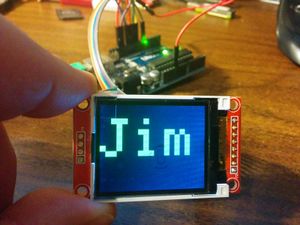MediaWiki: Difference between revisions
Jump to navigation
Jump to search
No edit summary |
|||
| Line 39: | Line 39: | ||
should display when accessed via URL: http://localhost/~user | should display when accessed via URL: http://localhost/~user | ||
For example, see: https://www.server-world.info/en/note?os=Ubuntu_20.04&p=httpd&f=4 | For example, see: https://www.server-world.info/en/note?os=Ubuntu_20.04&p=httpd&f=4 | ||
I had a permissions problem. ~/user directory requires 751 or 755 permissions. | |||
Same goes for public_html directory. An Apache client needs to enter these directories. | |||
Revision as of 09:26, 25 January 2024
MediaWiki
Prerequisites
Required software as of MediaWiki 1.41.0:
Web Server
* Web server with PHP 7.4.3 or higher, plus the following extensions: ** ctype ** dom ** fileinfo ** iconv ** intl ** json ** libxml ** mbstring ** xml ** xmlreader
SQL server
* A SQL server, the following types are supported ** MariaDB 10.3 or higher ** MySQL 5.7.0 or higher ** PostgreSQL 10 or higher ** SQLite 3.8.0 or higher
Getting started
This exercise is being conducted within a VM, VMWare 16 (I prefer 16 over 17 due to some networking issues with 17) You can get VMWare Workstation Player here: https://customerconnect.vmware.com/downloads/details?downloadGroup=WKST-PLAYER-1625&productId=1039&rPId=98562 (Licensing allows for a free non-commercial "home use") Within VMWare, create a Ubuntu Desktop 22.04.3 LTS virtual machine Then.... * Install Apache2 $ sudo apt-get install apache2 * Install SQLite3 $ sudo apt-get install sqlite3 * Download and uncompress MediaWiki https://www.mediawiki.org/wiki/Download I downloaded "mediawiki-1.41.0.tar.gz" Uncompressed into user's home directory - 30,439 items, totalling 393.0 MB * (Optional) Create symbolic link, $ ln -s mediawiki-1.41.0.tar.gz wiki * Using Apache2 helper scripts, enable "userdir" feature $ sudo a2enmod userdir * Restart Apache2: $ sudo /etc/init.d/apache2 restart OR $ sudo systemctl restart apache2 At this point, a vanilla webpage, "index.html", placed in the user's public_html directory, should display when accessed via URL: http://localhost/~user For example, see: https://www.server-world.info/en/note?os=Ubuntu_20.04&p=httpd&f=4 I had a permissions problem. ~/user directory requires 751 or 755 permissions. Same goes for public_html directory. An Apache client needs to enter these directories.
* Configuration settings list * MediaWiki FAQ * MediaWiki release mailing list * Localise MediaWiki for your language
Placing Pictures
1) Upload the picture using the "Upload file" link - may need to convert picture to .jpg (If "Upload file" link isn't available, this is a feature that needs to be enabled first) 2) Although using "thumb" may seem like a good idea, I found that defining the picture size seems to provide better results. IE |300px
Consult the User's Guide for information on using the wiki software.
FAQ
* How do I determine my version of MediaWiki?
Go to the "Special pages" menu and click on "Version" (Data and Tools section) - or just search for "version". My MediaWiki is version 1.23.9