NUCLEO-G071RB
In December, 2018, STMicro announced their STM32G0 - value line of microcontrollers. https://blog.st.com/stm32g0-mainstream-90-nm-mcu/
The NUCLEO-G071RB is STMicro's low cost development board for the STM32G071RB processor. This board is often used as a training tool for the STM32G0 series devices.
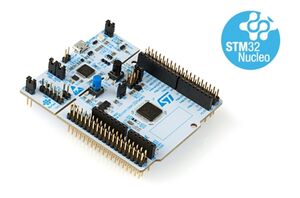
Data Brief for NUCLEO-G071RB: https://www.st.com/resource/en/data_brief/nucleo-g071rb.pdf
Data Brief for STM32G071RB: https://www.st.com/en/microcontrollers-microprocessors/stm32g071rb.html
STM32G0 Getting started - hardware development document:
https://www.st.com/resource/en/application_note/dm00443870-getting-started-with-stm32g0-series-hardware-development-stmicroelectronics.pdf
ST Website for the STM32G0 family: http://www.st.com/stm32g0 Product overview document, 117 pages: https://www.st.com/resource/en/datasheet/STM32G071RB.pdf
- Arm® Cortex®-M0+ 32-bit MCU
- 128 KB Flash
- 36 KB RAM
- 4x USART, timers, ADC, DAC, comm. I/Fs
- 1.7-3.6V
- Up to 64MHz clock
RM0444, STM32G0x1 advanced Arm®-based 32-bit MCUs, 1230 pages: https://www.st.com/resource/en/reference_manual/dm00371828-stm32g0x1-advanced-armbased-32bit-mcus-stmicroelectronics.pdf STM32G0 Online Training: https://www.st.com/content/st_com/en/support/learning/stm32-education/stm32-online-training/stm32g0-online-training.html Software Tools
- STM32G0 - STM32CubeMX: https://st-onlinetraining.s3.amazonaws.com/STM32G0-Ecosystem_CubeMX_Tool/index.html
- STM32Cube G0 firmware package: https://st-onlinetraining.s3.amazonaws.com/STM32G0_Ecosystem_Firmware_drivers-%28FW%29/index.html
- https://www.st.com/en/embedded-software/stm32cube-mcu-mpu-packages.html
Keil MDK Keil Pack installer: https://www.keil.com/dd2/st/stm32g031j6mx
Everything compiled and built well. Had a problem downloading: "Flash Download failed - Cortex - M0" The issue is the lack of a programming method defined. Project -> Options for Target xxx (Alt F7) -> Debug tab -> Use ST-Link Debugger -> Settings -> Flash Download -> Add the STM32G0xx 32KB Flash algorithm with Address Range 080000000H - 08007FFFH.
The green LED, LD2, annode, connects to PA12, pin6, on the STM32G0 part. (Driving this pin high turns the LED on.) The blue push-button, B1, connects T_NRST, pin 4 of the STM32G0 part, to ground when pressed. (I'm guessing the T_NRST signal is re-assigned as a GPIO for this function.)
Adding an OLED display via I2C
0.96" OLED Display
Additional Websites / Notes: https://hackaday.com/2019/07/16/building-a-development-board-for-the-stm32-g0-series/ http://www2.keil.com/stmicroelectronics-stm32/mdk
C:\Users\Jim\Documents\STM32_Projects\STM32G0_Blinky